ON THE BASIS OF MODEL
1. XT Computer
XT stands for extended or extra Technology. It is the old text based system with no GVI (Graphic User Interface). It supports only commands given in the form of text. So it is called CLI (Command Line Interface). Input and Output device was not so flexible and is slower than present device. Processor Like Intel 8080, 8086, 8088, etc. used this technology.
2. AT Computer
AT stands for Advanced Technology. AT computer is fast and run GUI based and CLI based on Operating System. Input and output are interactive flexible and faster. Processor like Intel, 80286, 80386, 80486, Pentium I, II used AT.
3. PS/2 Computer
PS/2 stands for Personal Computer System 2. It is a upgraded version of AT Computer with increased speed and performance. It is used in Laptop Computer having rechargeable and battery operated system along with faster and flexible input, Output device.
lijit search
Model of computer
Monday, September 27, 2010
Labels:
model
Posted by
nirjan
at
3:04 AM
0
comments
![]()
Vacuum Tube
Monday, September 20, 2010
Vacuum Tube
The Vacuum tube was invented by Lee De Forest in 1907. The Vacuum tube was used in the First Generation of computer. It is more electric power consuming and delicate because more electric power is needed to heat filament. The diode has cathode and anode filled in vacuum tube. Triode has an evacuated glass tube with three 
Labels:
Vacuum Tube of computer
Posted by
nirjan
at
12:35 AM
1 comments
![]()
IC of computer
Friday, September 17, 2010
Integraed Circuit (IC)

IC is a subject of micro electronics in which very small components are designed for several purpose.An IC is one in which circuit components such transistor,diodes,registors,apacitors etc are mounted(kept).The invention of IC chip had changed communication system data processing technique,space exploration,satelliate,medicine and other machine controlled industrial units.Typical chip is rectangular or square in shape with size of 1 cm square or smaller and contains millions of inter connected elements.
Advantages Of IC
1. IC increased reliability due to lesser number of connections among the components. 2.Extremely small in size,lesser weight low power comsumption and less cost.
Types of Ic
1. SSI(Small Scale Integration) 100 electronic elements on small chip.
2. MSI(medium Scale Integration) 100 to 3000 components on a small chip.
3. LSI(large Scale Integration) more than 3000 components on a small chip.
4. VLSI(Very large Scale Integration) 100000 to 1000000 components on a small chip.
5. ULSI(Ultra large Scale Integration) millions of transistors on a small chip.
6. WSI(wafer Scale Integration).
7. SOC(System On Chip).
Labels:
Integraed Circuit (IC)
Posted by
nirjan
at
3:05 AM
0
comments
![]()
Qualities of the Computer
Monday, September 13, 2010
Characteristics of the Computer
1. Speed:
The speed of electronic computer is very fast because the signal can pass at the speed of electricity which is near to that speed of light Pe 2.997x108 m/sec. Thus millions of the calculation can be done in a second. Such speed are beyond the comprehension of human brain.
2. Accuracy
The accuracy of computer is consistently high and every calculation is performed with the same accuracy i.e. Almost 100% accurate result are same as per design.
3. Diligence
Computer can perform repetitive task without being bore. Diligence means being constant and earnest in effort and application. It can continuously work for several hours and day after the data and programs are fields in it.
4. Storage
A computer can storage great amount of data. It has data storage area called Memory. Any data stored in memory can be retrieve at any time and at very fast speed.
5. Automatic
Computer is an automatic machine, capable of functioning, automatically, once the appropriate set of instruction and data are provided to the computer.
6. Reliability
Computer System is particularly adept a lot of work without any mistake and tiredness. That's why they are widely used everywhere because of their reliability.
7. Versatility
Computer can perform different tasks depending upon different program fed to it, is known as Versatility. It has wide range of applications areas i.e. it can do many types of jobs. It can perform operations managing from simple mathematical calculation to highly computer and logical multiplication. Some of the applications areas of computer are education, business, technology, banks, etc. So, it is Versatility in nature
8. Word Length
Digital Computer operates one binary digits(bit) combination of 1(one or high) and 0(zero or low) which means all data or information are kept in computer in terms of 0's and 1's. 8 bit is equal to 1 byte. The number of bits that a computer can process
Labels:
Qualities
Posted by
nirjan
at
11:26 PM
0
comments
![]()
Types of Operating System
Monday, September 6, 2010
Types of Operating System
An operating system is organized collection of programes(software) that control the averall operation of the computer system.There are different types of operating system,which are described below:
1.Single User Operating System
Single User Operating system is a type of operating system that provides an environment where single user can work at a time.All the resources of the system are available to the user. MSDOS is a good example of single user operating system.
2.Multi User Operating System
A multi user operating system is a kind of operating system that provides an environment where multiple user(no. of user) can work at a time.These system divides the total into number of time slics and schedule the task one after another in the given priority.Unix and Windows NT are some example of multi-user operating system.
3.Multi-tasking Operating System
A multi-tasking operating system is an operating system that allows a computer to execute(run) one or more than one task or jobs at a time.Windows 95/98 is good example of multi-tasking operating system.
4.Real time operating system
Real time operating system are online system that response to input immediately.These operating system are design for the purpose of controlling and monitoring the extra activities with timing constant.Some example of Real time operating system are CCP, BLMX etc.
Labels:
Computer
Posted by
nirjan
at
4:58 AM
0
comments
![]()
Computer Software
Computer Software
The term 'software' means a collection of programmes. A programe is a set of instruction that is required to accomplish of a particular task.
The program which makes computer work is called Software.
Types of Software
There are many software available.Every software has been made specifiec to its task,According to the performance,the software can be catagories into two types:
1.Application software
2.System software
Application software
It is a collection of application programmes.An application programmes perform specific job for the users for e.g:result processing,financial accounting,ticket reservation etc.Application software can be standardilized to be used by anyone which is packaged software,An Application software can be classified as follows:
a.Tailored softaware
Taiored software are those software that are epecially designed and developed to solve a specific job.For e.g:processing and printing HSEB results.
b.Packaged software
Packaed software are those software which are designed and developed for the grneral purpose.For e.g:word processing software(MSWORD).
Labels:
software
Posted by
nirjan
at
4:50 AM
0
comments
![]()
On the basis of brand of computer
Saturday, September 4, 2010
 On the basis of brand
On the basis of brand
On the basis of brand , the computer can be classified as IBM PC, IBM compatibles and Apple/Macintosh computer.
1.IBM PC
IBM PC is the largest computer manufacturing company establishing USA. The computer manufacture by IBM PC or branded computer.Personal Computer(PC) is the most important type of micro computer system. The micro computer manufacture by IBM company are called IBM PC.These computers are reliable,durable and have better quality but they are costly.
2)IBM compartibles
The computers that have some functional characteristics and principles of IBM com puter are called IBM compatibles. In other word, all the computer are manufactured by the another companies rather than IBM company are Known as IBM compatibles. All the software and hardware of IBM compartibles. These are cheaper and Their Parts are easily available in Market.they are also duplicate or assemble computer.
puter are called IBM compatibles. In other word, all the computer are manufactured by the another companies rather than IBM company are Known as IBM compatibles. All the software and hardware of IBM compartibles. These are cheaper and Their Parts are easily available in Market.they are also duplicate or assemble computer.
3)Apple/Macintosh Computer
All the computers manufacture by apple cooperation, a leading computers manufacturing computer of USA are known as apple/macintosh computers. These computer use their own software and hardware . The are totally different than that of IBM computers, In terms of both hardware and software. For e.g software developed for apple computer can't run or I BM computers and vice-versa. Similarly, floppy disk formatting in IBM computer can't be recognized by apple macintosh computer and vice-versa. It are popularly used in desktop publishing (DTP) houses as they provide better quality of graphic output.
BM computers and vice-versa. Similarly, floppy disk formatting in IBM computer can't be recognized by apple macintosh computer and vice-versa. It are popularly used in desktop publishing (DTP) houses as they provide better quality of graphic output.
Labels:
Computer
Posted by
nirjan
at
1:33 AM
0
comments
![]()
Classification/Types of computer
Classification/Types of computer
The grouping of computer on the different attiributes is known as classification o types of computer.Computers can be classified on the basis of function,size,brand and model.
The types of computer on the basis of function or application or use are:
1.Analog Computer
Analog computer measures continuous changing condition such as temperature,voltage,current flow etc,and convert them into quality.Analog computer operate by measuring rather than counting.They are faster but their accuracy is poor as compare to Digital computer.They are mostly used in scientific and engineering field.Plesley is the example of Analog Computer.
2.Digital Computer
Digital computer measures digital(discrete or discontinuous)data and perform arthematic and logical operation on such data.They are slower but their accuracy is high as compare to analog computer.They are mostly used in preparation of report,graphical representation,researation system ,bank cheque processing etc.Digital computer are the most widely used computer.IBM PC is an example of the Digital computer.
3.Hybrid Computer
Hybrid computer is the combination of analog and digital computer.They perform the function of the both analog and digital computer as they combine the features of both computers.Hybrid computers are mostly used in hospital,industries,aeroplanes,scientific research,etc.FMC (Flight Management Computer) is an example of Hybrid Computer.
Labels:
Computer
Posted by
nirjan
at
1:16 AM
1 comments
![]()
On the basis of size of computer
Tuesday, August 31, 2010
On the basis of size of computer, it can be classified as given below;
- Micro Computer
- Mini Computer
- Mainframe Computer
Super Computer are the largest, fastest and most expensive special purpose computer in the world. They are designed to process scientific jobs like either for costing scientific research or other especial purposes, for example; CRAY
Labels:
sizes of computer
Posted by
nirjan
at
10:30 PM
0
comments
![]()
CPU of computer
Thursday, August 26, 2010

CPU(Central Processing Unit)
The full-form of CPU is the shorter form of word Central Processing Unit. The main part of human is brain so the CPU is the brain of Computer. Mostly CPU is called as Processor only but some times it is referred to simply as the central processor. And it is where most calculations take place. In the term of computing power, the CPU is the most important element of a computer system.
The first CPUs were used in the early 1960s. They were custom designed as part of a larger computer, making them prohibitively expensive. The CPUs requires one or more than one printed circuit boards. The CPU is housed in a single chip which is called a Microprocessor.Since the 1970's the class of the microprocessor of CPUs has completely overtaken all other the CPU implementation.
The CPU is itself a internal components of the computer. The modern CPUs are small than old ones and also has square in shape, it contains multiple metallic connectors or pins on the underside. And the CPU is inserted into the CPU socket and its pins are side down on the motherboard. Each motherboard will support only a specific type or range of the CPU so a person mustly check the motherboard manufacturer's specifications before attempting to replace or upgrade a CPU. In the modern CPU, it also have an attached the heat sink and small fan which the air directly goes to the top of computer and helps to prevent from the excessive heat which can damage the computer.
There are 2 typical components of the CPU which are given below;
- The arithmetic logic unit (ALU), which performs arithmetic and logical information.
- The control unit (CU), which extracts instructions from memory, decodes and executes them, calling on the ALU when necessary.
Labels:
Computer's cpu
Posted by
nirjan
at
1:40 AM
0
comments
![]()
computer and it's function
Saturday, August 21, 2010
 The word COMPUTER has been derived from Latin word 'COMPUTARE' which means to calculate.i.e We can define computer as an electronic machine which performs logical and mathematical performance or performance at a high speed.The modern computer can be defined as an electronic machine design to accept data and instruction,store data and instruction and process data according to the given instruction to produce desire output or result.
The word COMPUTER has been derived from Latin word 'COMPUTARE' which means to calculate.i.e We can define computer as an electronic machine which performs logical and mathematical performance or performance at a high speed.The modern computer can be defined as an electronic machine design to accept data and instruction,store data and instruction and process data according to the given instruction to produce desire output or result.
So in another word,An Electronic device which can perform in TPO cycle is known as Computer. The full form of IPO is Input Processor Output.
It is the modern type of machine which helps all person either old people or children. It is very useful machine in our daily life. Nowadays people are using computer for the payment of school fees, communication charges, water charges, etc. It helps to make our life easier and happier than others. It brings much of fun to the children because they can play many more interesting games which they like. Younger person can chat with there friends through Facebook.
Function of Computer
- Accept user's supplied data information
- Stere them and perform mathematical operation
- Out put the result's according to the user specification
- It can perform mathematical operation
- Transfer the data, image and sound through cable, Telephone line or wireless with very few second. So, it's totally user's dependent drive number. It's own brain so it can't think it's own.
Labels:
computer and it's function
Posted by
nirjan
at
11:13 PM
0
comments
![]()
Advantages & Disadvantages of Computer

Advantages of Computer
Some of the advantages of using the Computer are as follows:
- Computer perform functions/calculation at very high speed.
- Computer can store large volume of data in a small chip or device.
- It produces 100 percent(%) accurate output.
- It can be used for different purposes and in different fields like education, medical, banking, entertainment, science and technology.
- Computer never get tried or bored of doing repetitive type of work unlike human beings.
Some of the disadvantages of using the Computer are as follows:

- Computer is an expensive device. It is not within the reach of people.
- It needs to be instructed as computer can't function it's own.
- It is an electronic machine, there is possibility of getting shocked.
- Computer makes human beings lazy and dependency on machine increases.
- There is chance of data hacking/data leakage therefore security problem.
Labels:
Computer
Posted by
nirjan
at
11:12 PM
0
comments
![]()
Logic Gates and types of logic gate of computer
Logic Gate is an electronic circuit which receive one or more than one input and deliver single output. Different electronic components like transistor, resistor similarly capacitor, diode etc. are used for designing the logic gate. In this logic gate, there are only two state which are one is ON State(1) and another is OFF State(0). ON State can be say High input and High output and OFF State can be say Low input and Low output.ON State means current is passing through the logic circuit and OFF State means current is not passing through the logic circuit.
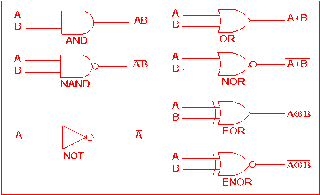
- OR Gate
- AND Gate
- NOT Gate
- NOR Gate
- NAND Gate
- X-OR Gate
- X-NOR Gate
Labels:
Computer
Posted by
nirjan
at
11:12 PM
0
comments
![]()
Boolean function and Universal Gate
A Boolean function is an expression formed with binary variables , the two binary operators OR and AND, the unary operator NOT, brackets and equal sign.
Example ; F= A'.B+A.B'
F= AB'C+XY'
Universal Gate
The NAND and NOR Gates are universal gate because they are sufficient to implement any Boolean function and can be combine to form any other gate logic gates like OR and NOR AND gates etc.
NAND Gate as universal gate; NOR Gate as universal gate; which both diagram are given below:

Posted by
nirjan
at
11:09 PM
0
comments
![]()
Computer memory
Computer Memory
The Memory stores the data and instruction temporarily or permanently which is known as Computer Memory.
Types of Computer Memory
- Primary Memory
- Secondary Memory
Labels:
Computer
Posted by
nirjan
at
11:08 PM
0
comments
![]()
Number system and its types

Number system
It is an organized and systematic way of representing number.
Types of Number System
1. Binary system
It is a number system with base digits 0 or 1.It can be written as subscripted B or 2.For example:(1001)B or (1001)2
2. Octal number system
It is a number system with base 8 and uses digits 0 to 7.It can be written as subscripted 0 or 8.For example:(205)0 or (205)8.
3. Decimal number system
It is number system with base 10 and use digits 0 to 9.It can be  written as subscripted D or 10.For example:(158)10 or (268)D.
written as subscripted D or 10.For example:(158)10 or (268)D.
4. Idexa Decimal Number system
It is a number system with base 16 and use digits 0 to 9 and symbols A to F.It can be written as subscripted 16 or H.For example:(2AB)H or (ABC)16.
Labels:
Computer
Posted by
nirjan
at
11:05 PM
0
comments
![]()
Operating system and its function

Operating System
Operating System is a system software (a set of routine program) that controls and the computer system.It is most important program that run on the computer system and acts as an interface between user and a computer or hardware.
Function Of Operating system
• It controls input and output devices that is used of keyboard,monitor and printer.
• It controls the movements of data in the primary memory.
• It locates and loads program from the secondary memory.
• It saves the programme in the secondary memory.
• It manages the larger programme in the small primary memory of the computer by using the technique of the virtual memory.
Labels:
Computer
Posted by
nirjan
at
11:03 PM
0
comments
![]()




